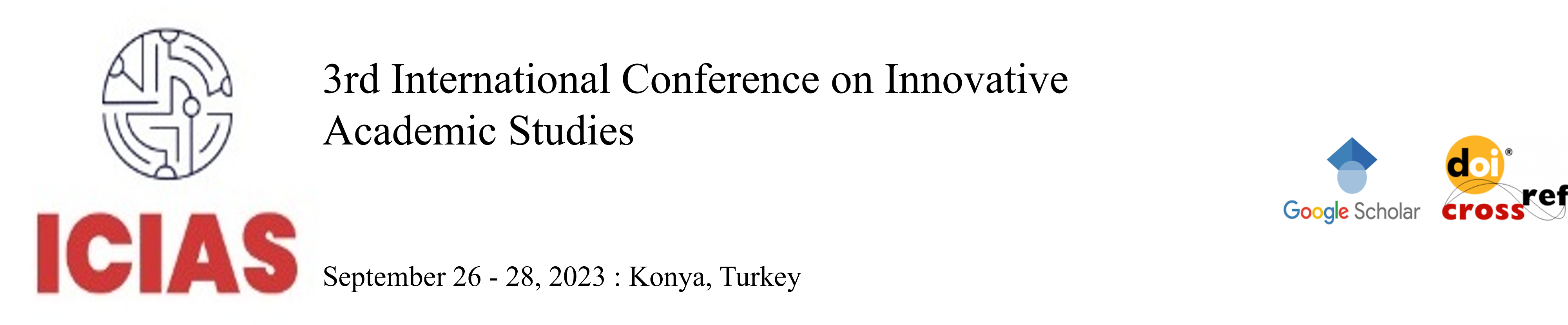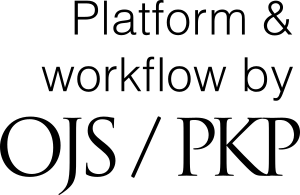-
174
-
143
-
104
-
90
-
83
Reviewer Guideline
To register as a REFEREE in the system, follow the steps below:
1. Register in the system by filling in your name, surname and other fields from the "Registration" section in the upper right corner of the journal page. (Note: Every user is automatically registered as an author.)
2. Log into the system with your username and password.
3. Select the “My Profile” menu from the top menu and click the “Edit” button at the top right.
4. Fill in the required sections in the first section and click “Save”.
5. In the second section, tick the “Referee” tab from the Roles section and fill in and save the keywords related to your area of expertise.
6. Once the Editor approves, your registration as a Referee will be complete.
To evaluate an article sent from the system, follow the steps below:
1. Log in with your registered user name and password from the "Login" section in the upper right corner of the journal page.
2. On the page that opens, you will see the name and status of the article sent to you for evaluation. Click the “View” button on the right side of the article.
3. On the newly opened page, you will see the evaluation request, the article title, the summary of the study, the evaluation type, the word file of the article and the evaluation calendar. You can download the word file of the article to your computer and review it. At the bottom, you are asked whether you agree to evaluate the article. To accept, you need to click on the "I Want to Evaluate" button.
4. You can go to the "Download and Evaluation" page and evaluate the article from the evaluation form.
5. If you mark a part of the form (without completing all of them) and click the "Save for later" button at the bottom, you can continue the evaluation from where you left off later.
6. If you have filled out the entire form and your evaluation has ended, you must select the appropriate one from the "Suggestions" section and click the "Send Evaluation" button. On the same page, there are "Note to the author", "Note to the editor", "Evaluation files", "Evaluation Discussions", "Suggestions" tabs. You can also use them during the evaluation.
NOTES:
1. In the evaluation form, all questions must be marked and the comments section at the end must be filled. Otherwise, the form is not sent.
2. You can get support from editor@as-proceeding.com for all your problems regarding the journal system.